Description
We may earn money or products from the companies mentioned in this post.
Price: $279.99 - $199.99
(as of Aug 20, 2024 06:40:18 UTC – Details)
From the brand






Shop ULTIMEA Soundbar




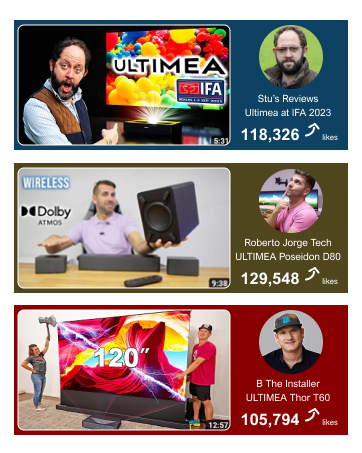
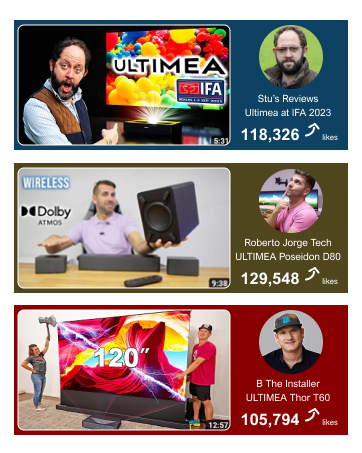






7.1ch Surround Sound System: Upgraded from the 5.1ch Poseidon D50, the Poseidon D70 meets more needs with enhanced surround sound. Enjoy crystal-clear dialogue from three main channels, 4 surround speakers, and a 6.5″ wireless subwoofer for a wider sound field. (Note: Not compatible with Dolby Audio/Atmos.)
4 Adjustable Surround Speakers: The Poseidon D70 tv sound bar features 2 rear and 2 front speakers, ensuring precise sound projection from the front, back, and sides, enhancing audio spatiality and immersion. With 13 adjustable surround levels that elevate your surround sound experience, this soundbar for tv takes your audio to the next level. 2 rear speakers connect to subwoofer with 20-foot cable, which allows for versatile layouts and enhances space utilization.
Ultimea Smart App Control: Ultimea is dedicated to making life more intelligent through the Ultimea Home. Not only can Ultimea Smart App meet all your needs, but it also allows you to customize your own favorite styles. Stay ahead with regular OTA upgrades to ensure a seamless premium audio experience of this sound bar with subwoofers.
121 Preset Equalizer Matrices: For the ultimate audio connoisseur, ULTIMEA App presents 121 meticulously crafted preset equalizer matrices. Explore four distinct styles: Bass, Pop, Classical, and Rock, and immerse yourself in the art of precision tuning, where every adjustment brings you closer to your ideal soundscape.
10-Band Equalizer Settings: Elevate your audio experience with 6 tailored EQ modes: Movie, Music, Voice, Sport, Game, and Night, each finely tuned for optimal performance. Further refine your listening with the ULTIMEA App's advanced “Customize”, allowing you to dial in the perfect personalized sound to match your preferences and environment.
Optimized Audio Settings: Enhance your audio by setting your TV's Digital Audio Out to PCM. For Netflix, navigate to “Audio & Subtitles”, select “English Original” or “Other languages Original” for the best sound quality tailored to your content.


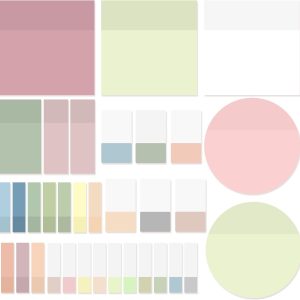


Reviews
There are no reviews yet.